|
Panasonic Lumix TS1
Panasonic offers a waterproof, shockproof and dustproof 12-megapixel digital camera that also records 720p high-definition video (by Conrad H. Blickenstorfer; photography by Carol Cotton)
Joining a growing number of manufacturers that offer waterproof and ruggedized compact cameras, Panasonic introduced the Lumix TS1 in early 2009. The TS1 is a 12-megapixel compact that Panasonic bills as the world's first digital camera that is not only waterproof, shockproof and dustproof, but also capable of recording AVHCD Lite high definition video. The TS1 therefore combines two very desirable features: being able to take the camera almost anywhere without fear of it getting harmed, and taking high definition movies to play back on HDTV flatscreens.
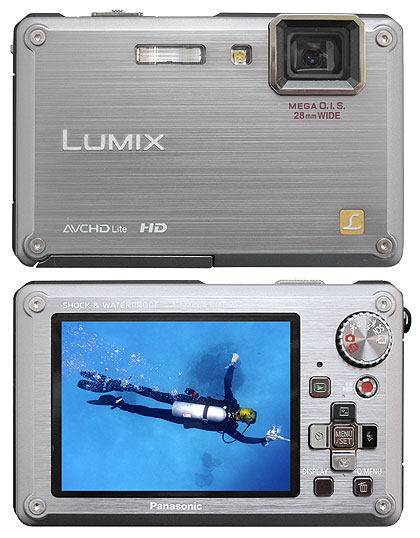
How waterproof/dustproof/shockproof is the TS1?
Tough and rugged is in, and almost all major manufacturers are now offering some sort of ruggedized and waterproof camera for the great outdoors. But ruggedness comes in various degrees. At the 2009 PMA Panasonic dramatically showed the camera sitting in water and dirt under the knobby tires of an ATV. It can probably handle that without getting destroyed, and the TS1 is also designed to survive a drop from five feet to plywood and to be used underwater at depths of ten feet for up to an hour. It also remains operational in temperatures between 32 and 104 degrees Fahrenheit. That's pretty tough.
What does Panasonic offer with the LUMIX TS1?
This first Panasonic entry into the waterproof/rugged camera space has a 12.1 megapixel imager and an internal 4.6X optical zoom that starts wide at 28mm equivalent and is augmented by 4X digital magnification. It has several optical image stabilization modes, and you can take movies with sound at 1,280 x 720 pixel resolution, or what in TV speak is known as 720p. You can even use the optical zoom during recording. The camera has most of the features and goodies common to modern digital compacts, such as advanced face recognition (including memorizing faces and making sure they are always properly exposed), predefined scene modes that the camera can select automatically, various advanced autofocus modes, and so on. The bright and crisp 2.7-inch LCD is viewable from almost any angle, and the camera is still small and light enough to fit into almost any pocket.

Anyone familiar with one of the Olympus underwater cameras will be instantly familiar with the design and layout of the Lumix TS1. Unlike the novel Canon D10, Panasonic took a conventional approach with the design and styling of the TS1 that consists of a black plastic rectangular body with brushed metal front and back bezels. The bezels appear to be held in place with four tough looking exposed Allen screws. Measuring 3.8 x 2.45 x 0.85 inches and weighing 6.5 inches as tested, the Lumix is (and feels) a bit larger and not quite as rugged and solid as the Olympus models.
With cameras coming down in price so much, everyone is hustling to differentiate themselves with new and improved features. In the last couple of years, there's been a lot of emphasis on ever more sophisticated face recognition. Panasonic doesn't go totally overboard with face recognition modes, but it will let you register faces of family and friends, and the camera will then try to give familiar faces extra-special treatment.
The TS1 lets you select modes both on its small mode wheel and from a scene menu. On the mode wheel you find:
- Auto
- Intelligent auto
- Clipboard (this records maps and other handy texts into the camera's 40MB internal memory)
- Beach & surf
- Snow
- Sports
The TS1 also offers a total of no fewer than 27 shooting modes when the mode wheel is set to "Scene"
- Portrait
- Soft Skin
- Self-Portrait
- Transform (to slim or stretch figures)
- Scenery
- Sports
- Panorama Assist
- Night Portrait
- Night Scenery
- Food
- Party
- Candle Light
- Baby1 (you can set age and name)
- Baby2 (you can set age and name)
- Pet (you can set age and name)
- Sunset
- High sensitivity
- Hi-Speed Burst
- Flash burst
- Starry Sky (shutter speed 15/30/60 seconds)
- Fireworks
- Beach
- Snow
- Aerial Photo
- Pin hole
- Film grain
- Underwater
Depending on the mode, pressing Menu lets you manipulate other settings, like white balance, burst shooting, autofocus mode, recording quality and so on.
The TS1 has optical image stabilization that can be turned on or off. When it is used, it can be in auto mode where the camera decides on the degree of compensation, and there are two always-on modes, that are only briefly described in the manual.
In macro mode you can go as close as two inches, and the cool thing is that macro lets you take sharp pictures all the way from that close to infinity. In most cameras you constantly have to switch back and forth between macro and normal/infinity modes.
Overall, the Lumix TS1 is a treasure trove of features and settings. Problem is that you really have to study the 160-page manual to figure out what all you have to play with. An even bigger problem is—and I hate to dump on Panasonic here because it's a universal problem with camera manuals—that the manual is nearly incomprehensible. There are no spelling errors, mind you, and it's all grammatically correct. However, it's all presented in that infuriatingly dull and ugly style used by camera manufacturers eveywhere. Though it's all in English, it's almost impossible to read and things often simply don't make sense, or they could be said a whole lot better and more clearly. That is unfortunate, and I hope someone in the camera business will start making useful, readable, attractive manuals. Come to think of it, let Apple do it.
Design and controls
While the TS1's controls are laid out fairly logically, Panasonic followed Olympus's lead in embossing tiny labels and icons into tiny silvery controls, and equally tiny and very hard-to-decipher red and white icons on a very small mode wheel.  These are VERY hard to see and read underwater and in other tough and rugged settings for which this camera was designed for. That makes very little sense, especially since camera manufacturers seem unable to decide on a standard placement of common functions (such as where on the navigation diamond to assign macro, time delay, flash and metering). These are VERY hard to see and read underwater and in other tough and rugged settings for which this camera was designed for. That makes very little sense, especially since camera manufacturers seem unable to decide on a standard placement of common functions (such as where on the navigation diamond to assign macro, time delay, flash and metering).
The TS1 also challenges by placing the zoom slider on top of the camera right in front of the shutter. In theory, this way you can operate zoom and shutter all with your index finger. Underwater, however, it is quite confusing to have those two functions so close together and we often inadvertently triggered the wrong one. So while the camera is shock and waterproof, the controls should be larger and easier to read in the conditions the cameras was designed for.
 On the plus side, the TS1 has two very useful buttons. One toggles between recording and playback, and one instantly starts recording video. That is quite useful when you're taking pictures and all of a sudden something happens that you need to record. On the plus side, the TS1 has two very useful buttons. One toggles between recording and playback, and one instantly starts recording video. That is quite useful when you're taking pictures and all of a sudden something happens that you need to record.
One weird thing is that you need to push the "on/off" button for a good second for the TS1 to come on. I found myself pushing it without result, and concluding the batteries must be dead before I remembered this peculiarity of the TS1.
Power
The Lumix TS1 uses a small 940 mAh, 3.6V Li-Ion battery. A full charge is good for a generous 330 pictures, though that depends on how often you use the LCD. The camera comes with a very compact charger that accommodates the battery and plugs directly into the outlet without a cord.
AVCHD Lite versus Motion JPEG
Whenever emerging technology comes into play, things can get tricky. The TS1 can record 1280 x 720 video both in AVCHD Lite format (a designation Panasonic invented to refer to devices only capable of recording 720p and not full HD 1080p) and in Motion JPEG. In its settings menu, the camera recommends using AVCHD for playback on a TV and Motion JPEG for playback on PCs or when emailing files. AVCHD records using H.264, uses less space than Motion JPEG, and is also not limited by a 2GB maximum filesize. Problem is that as of now, you can only do playback directly from the camera to a TV or use PHOTOfunSTUDIO 3.0 HD, which has its challenges. Also, the 4GB Eye-Fi SD card I used was apparently not fast enough for AVCHD and the camera refused to record in AVCHD. Motion JPEG video looked very good.
Waterproof functions
How did Panasonic waterproof the camera and what do you need to observe when using it in the water? At first sight you'd swear this was just an ordinary compact camera. It's always fun to see people's reactions when you take the LUMIX into the water. Everyone thinks you forgot about the camera and it's now destroyed. It isn't, of course, and the LUMIX certainly makes a nice conversation starter in addition to its many other qualities.
There are some telltale differences. Unlike most landlubber cameras with big zoom barrels that motor in and out, the Pana's 4.6X optical zoom is fully internal. That is quite an accomplishment in such a thin camera. Not all underwater cameras do it this way. Canon's competing D10, for example, has a big bulge in front of the camera to accommodate its 3X zoom. It is so big that it blocks part of the flash when shooting macro. The Panasonic doesn't have this problem. The front of the lens is protected by glass (make sure you eliminate droplets when you come out of the water, else pictures can be useless). The battery/storage card compartment and the I/O connector compartment cover doors have O-ring style rubber gaskets and springloaded latches, so there is no lever to push (and forget). The manual properly warns against getting sand or water onto the packing as even a few grains may cause leaks. Also, it is recommended to routinely inspect the seal and have it replaced if it looks compromised, and also once a year. After use underwater, and especially in the sea, the camera should be rinsed off with tap water, or left in a bowl with clean fresh water for ten minutes or so. Do follow those recommendations!
The Panasonic TS1 on a liveaboard
For outdoor testing, we took the Lumix TS1 on a dive trip to the Caribbean islands of Turks and Caicos. We stayed on a "liveaboard," a 130-foot ship specifically set up for diving. I had hoped Panasonic would be able to also get us the DMW-MCFT1 marine case specifically made for the TS1, but it wasn't available yet. That means we couldn't take the Lumix down deep, but we could use it for snorkeling and taking underwater pictures of divers coming and going. To illustrate the difference between a 10-foot limit and a 33-foot limit, though, we were able to take one of the Panasonic's competitors—the Canon D10—down to a couple of the shallower dive sites whereas the Lumix had to stay close to the surface and couldn't come on actual dives.

Underwater, it was a lot of fun playing with the Lumix. I spent hours hanging off the boat's ladder or on one of the two sinker lines taking pictures of divers on safety stops and also of the underside of the boat.

When snorkeling, the small and handy size of the Lumix was a big plus. Even the smaller dedicated underwater/marine cases are bulky and get in the way. Not so the Lumix.

What also came in handy was the camera's ingenious underwater white balance feature. Light is different underwater, and reds and oranges quickly disappear. That's why most underwater pictures look mostly green and blue. Camera underwater settings add some of the lost color back in, but fixed settings don't always work well with varying depths. Panasonic gave the TS1 a super-easy slider where you can visually adjust the white balance underwater.

Taking pictures underwater is very different from taking pictures on dry land. Underwater you don't have time to agonize over settings, study manuals, or spend a lot of time trying to figure things out. Taking pictures must be easy and intuitive, and the camera's relative simplicity came in handy. However, even in sunlight near the surface, it was almost impossible to see the tiny labels and icons.
When you're underwater, it's often hard to tell whether a shot is sharp or not, and that's where the camera's fairly large and bright LCD came in handy. I often check pictures in playback mode while I am still in or underwater, and this camera made that easy.

How well did Panasonic hit the mark?
This being Panasonic's first entry into the rugged/waterproof digital camera market that's been dominated mostly by Olympus and Pentax, how well did they hit the mark?
On the plus side...
- Welcome Panasonic. Panasonic's Toughbooks pioneered the market for rugged computers, and so it's good to see that Panasonic is entering the rugged camera market as well. There does not seem to be any family resemblance between the Toughbooks and the rugged camera for now, so perhaps we'll see that in the future.
- A tough camera. I've never been crazy about the fragility of some digital cameras. Cameras are items that you take out and about, and they ought to be able to take some abuse without breaking. The Lumix TS1 can take a beating. It won't break if you drop it or if it gets wet or dusty. It's not quite as tough as some of the competition, but tough enough.
- Quality pictures. Panasonic isn't a traditional camera company, but their line of Lumix cameras has steadily improved over the years to an extent where they are now among the very best. This also shows in the TS1. While we never judge underwater cameras on minute image quality details alone, this Lumix takes good pictures both above water and below.
- Bright LCD. The very bright 2.7-inch hi-res display and a wide viewing angle is a good choice for an outdoor and underwater camera, and the LCD brightness booster is much appreciated.
- Underwater shooting mode. Panasonic gave the TS1 an underwater shooting mode as well as a special underwater white balance feature. This is important as taking pictures underwater is VERY different from shooting on dry land. Water progressively filters out certain colors and there's also a lot of stuff floating around, making it very difficult for the camera to focus. Good underwater modes and special white balance settings can make for much better pictures underwater.
- Underwater case.
 A waterproof camera with underwater modes practically begs for an optional underwater case, and Panasonic offers one. The DMW-MCFT1 marine case for the Lumix TS1 can handle depths up to 130 feet, which is the depth limit for recreational diving. A waterproof camera with underwater modes practically begs for an optional underwater case, and Panasonic offers one. The DMW-MCFT1 marine case for the Lumix TS1 can handle depths up to 130 feet, which is the depth limit for recreational diving.
- Wide angle zoom. It's always good to have a zoom that starts slightly wide (you can get closer to subjects indoors, and you get more into the picture in tight places), that is especially so underwater. Panasonic's choice of a 28-128mm equivalent is just perfect.
- HD video. Simply put, VGA video is out, passee, last year. It's good to see Panasonic give its first waterproof camera glorious 1280 x 720 high definition video.
Things we weren't so crazy about...
- Controls. The Lumix TS1 is nicely designed and the controls are mostly standard, but icons and labels are simply too small and too hard to read for a camera that is supposed to be used outdoors and in difficult environmental conditions. The on button takes an unusually long push to start the camera, and some of the common functions are in unusual places.
- Video. While I really appreciated the inclusion of high definition video, things are needlessly confusing because there are two video modes, AVCHD Lite and Motion JPEG. Getting video to work right is hard enough without having two modes, each with limitations.
- Zoom control. Having a small zoom control slider right next to the shutter is another idea that may work well on dry land and under good condition, but that becomes a drag underwater or when it's cold.
- Features and manual. On the one hand we really liked all the numerous modes and features the TS1 offers. There's a mode for everything, and some modes even have sub-modes. On the other hand, an outdoor camera should be as simple and straightforward as possible. The longish manual doesn't help with its busy formatting and often almost incomprehensible prose. Online menus, too, are stunningly stark and basic. Hasn't anyone in the camera world looked at an iPhone?
- Cost. At US$399 list, the Lumix TS1 is on the costly side. While I appreciate the nice wide angle zoom and 720p video, $400 for a camera that cannot match Olympus or Canon in ruggedness and depth ratings might be a tough sell.
Bottom line
The 12-megapixel Lumix TS1—available in silver, green or orange—is Panasonic's initial entry into the waterproof/rugged camera space where it joins offerings from the likes of Olympus, Pentax, Fuji, Canon and a number of specialty manufacturers. The nicely styled camera is a bit large but well equipped to handle much of the abuse it may encounter outdoors. It can be used in cold weather (down to 32 degrees Fahrenheit), it is dust and waterproof, and it can handle being dropped from up to five feet.
 A 10-foor depth limit precludes use for diving, but snorkelers will enjoy the camera as well as anyone who loves to hang out in and around water. A 10-foor depth limit precludes use for diving, but snorkelers will enjoy the camera as well as anyone who loves to hang out in and around water.
The TS1 has a very bright and vibrant 2.7-inch LCD display that is large enough and can be seen from any angle. The camera's controls are small and have tiny, hard-to-read icons and labels. The 28-128mm equivalent 4.8X optical zoom is perfect for underwater use where wide angle shooting is almost mandatory. The zoom is located right next to the shutter—not optimal for shooting in difficult conditions.
The camera has numerous settings, scene and shooting modes and other features. 1280 x 720 video recording quality is excellent. The list price of US$399 is high compared to the rugged/waterproof competition.
We like:
- Waterproof, dustproof, shockproof
- 4.6X 28-128mm equivalent zoom is perfect
- Very bright high-res 2.7-inch wide viewing-angle LCD
- Folding zoom makes for compact, handy design
- 1280 x 720 high-definition video
- Excellent picture quality
- Optional deepwater case is available from Panasonic
Not so much:
- 10 foot depth limit means snorkeling only
- 32 degree temperature limit rules out ice and snow
- Tiny, hard-to-read icons and labels
- Two high-def video modes is confusing
- Lots of features, but almost incomprehensible manual
- Non-standard location of zoom and some functions
- Expensive
|










