|
Olympus E-PL1 with PT-EP01 Underwater Housing
Olympus reinvents the compact camera and offers an unbeatable combo to underwater photographers
(by Conrad H. Blickenstorfer and Carol Cotton)
In this review we're looking at the US$599 Olympus E-PL1 camera and the optional PR-EP01 underwater housing that'll set you back an additional US$599. That's a lot by point & shoot camera standards, but not very much by digital SLR standards where a housing alone can cost you thousands. The pictures below are misleading because they make the camera look like a standard point & shoot, which it is not. Instead, the E-PL1 is an early representative of what's for now, and for lack of a better term, is clumsily named a "mirrorless interchangeable lens camera," or MILC, a moniker even Wikipedia quickly disqualifies as "terminology not yet standardized." Instead, they call it a "micro," a term that likely won't stick either. So what is the EP01, and why do we think it's so relevant?

In essence, what's been happening over the past few years is that digital camera prices have come way down. For a couple hundred dollars, you now have your choice of dozens of supremely competent compacts, all brimming with features. While most of those ultra-compacts are by now small enough to fit anywhere, small size does impose limits to electronics and, especially, optics. No real problem as digital SLRs also have come way down in price. For about the cost of an early 1-megapixel camera of the digital stone age, consumers can now get truly world-beating SLRs with awesome performance and dozens of lenses to choose from. The issue there is that the Single Lens Reflex mechanical mirror mechanism dictates the size of an SLR body, and lenses are big, too. What if there were something inbetween?
"Inbetween" is where the Olympus E-PL1 comes in. It has interchangeable lenses just like digital SLRs. And it has a much larger and higher quality sensor than compacts. This means the potential for much higher quality pictures. There is, however, no mirror mechanism inside the E-PL1. This means a much more compact body than what's possible in a dSLR. But no mirror also means giving up one big advantage of an SLR, being able to see directly through the lens via the mirror. So that's the kind of camera the Olympus E-PL1 is.
Making it all possible: The "Micro Four Thirds" system
Before I get into the camera itself and its housing, a few words about an underlying key technology that enabled Olympus to create the E-PL1 camera. It's the "Micro Four Thirds" system. 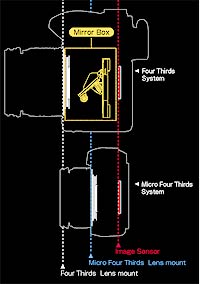 This is a variant of the "Four Thirds" lens mount system for digital SLRs that was developed by Olympus and Kodak specifically to take advantage of digital technology.
This is a variant of the "Four Thirds" lens mount system for digital SLRs that was developed by Olympus and Kodak specifically to take advantage of digital technology.
The name "Four Thirds"� comes from the 4:3 aspect ratio of the sensor. That's different from the 3:2 aspect ratio used in the old 35mm film, but the same as that in traditional, and by now old-style, computer monitors and TVs. The sensor used in Four Thirds systems measures 18 x 13.5 millimeters as opposed to the traditional 36 x 24mm film �sensor� area and the much smaller sensors of compact digital cameras. This allows for more compact lenses suitable for digital SLRs that can also be more compact than traditional film SLRs.
Micro Four Thirds further reduces overall system thickness and size by foregoing the mirror box altogether while using the same size imager. To learn more, check the official Micro Four Thirds web page. Note that "Micro Four Thirds" doesn't mean that the E-PL1 can only shoot in 4:3 aspect ratio. In fact, you can set it to 4:3, 3:2, 16:9 or the 6:6 scrapbook format.
How small is the PL1?
Okay, so now that we know the technology behind the Olympus E-PL1, what's the pay-off in terms of size and weight? Pretty much in the middle between one of those tiny consumer point & shoots and a standard dSLR. The body of the E-PL1 measures 4.5 x 2.85 x 1.65 inches and weighs about 12 ounces including battery. That's not much and would put the PL1 in the class of such premium compacts as the Canon G12 or the Nikon Coolpix P7000, but that's without the lens. Even fully retracted, the PL1's standard 14-42mm lens adds almost two inches of depth (by bye pockets) and boosts the weight to over a pound. That's still much handier and lighter than a dSLR, but we're still talking something much larger than those tiny compact camera slivers that are now the norm.
Below you can see a top-view size comparison between the Olympus E-PL1 on the left, a compact dSLR like the Olympus E-620 (body only), and a modern consumer compact.

"Live-View" only: big deal, or not?
Before we can even get into discussing the camera itself, there's yet another issue: live view. In consumer compacts, "live view" is a given. It simply means you see on the LCD what the camera sees (more or less, anyway; the LCD view is usually a tiny bit different). LCDs work well enough that optical viewfinders have all but disappeared from compacts. Besides, optical viewfinders take up space that is simply no longer available on today's tiny compacts. For DLRs, having an optical viewfinder and seeing through the lens, exactly, via the mirror mechanism is a big deal. So much so that early dSLRs did not provide a "live view" on their LCDs. Olympus was the first to introduce live view on dSLRs on its milestone E-330, and today live view is pretty much standard on all dSLRs.
 The E-PL1 has a live view LCD, of course, but it doesn't have an optical viewfinder, and that apparently is a big enough issue for dSLR users that Olympus offers the optional VF-2 electronic viewfinder accessory. The VF-2 is pricey (US$279 list) and mounts onto the E-PL1's hot shoe, which means you can't also use an external flash if you use the VF-2. Without the VF-2 accessory, the E-PL1 simply displays things like any compact digital camera does, without an optical viewfinder. That works fine for us, but it may be an issue for SLR aficionados, as evidenced by the fact that Olympus also offers the VF-1 optical viewfinder specifically for the optional 17mm F.2.8 "pancake" lens. The E-PL1 has a live view LCD, of course, but it doesn't have an optical viewfinder, and that apparently is a big enough issue for dSLR users that Olympus offers the optional VF-2 electronic viewfinder accessory. The VF-2 is pricey (US$279 list) and mounts onto the E-PL1's hot shoe, which means you can't also use an external flash if you use the VF-2. Without the VF-2 accessory, the E-PL1 simply displays things like any compact digital camera does, without an optical viewfinder. That works fine for us, but it may be an issue for SLR aficionados, as evidenced by the fact that Olympus also offers the VF-1 optical viewfinder specifically for the optional 17mm F.2.8 "pancake" lens.
The E-PL1 camera itself
But now let's take a look at the camera's specs and features:
Resolution is 12.3 megapixel. That's pretty much the standard these days in digital cameras, though higher end SLR models now routinely approach and break the 20-megapixel barrier. 12mp is plenty enough to zoom in and crop, and you can easily do large prints.
You can record 720p movies and there's even a separate movie record button. 720p means 1280 x 720 pixel video, which is not as much as the 1080p you get an a "real" HDTV. However, 720p is plenty good enough for very nice and sharp video, tons better than the old 720 x 480 pixel miniDV format that ruled amateur video for well over a decade.
The 2.7-inch LCD is a little smaller than we'd like, but it is plenty bright and crisp, offers perfect viewing from any angle, and has very effective anti-reflective coating.
Storage is on SDHC cards, which come in capacities up to 32GB. There's no internal storage. Given that everyone occasionally forgets to put a card in, we'd like to see at least a bit of internal storage.
Hardware controls are a mix between conventional compact camera layout and the "piano key" approach we're starting to see on many cameras. You still get the familiar 4-way directional key control where each key acts either as a cursor control key or provides access to major functions (like flash, exposure compensation, mode control, etc.). There's also a mode wheel on top that lets you select automatic, intelligent automatic (it picks a scene mode for you), scenes, movie, art filters, aperture or shutter priority, or all manual. What looks like standard zoom in/out keys really only performs that function in playback; with interchangeable lenses zooming is done by hand.

There are 19 scene modes, though noticeably missing is -- gasp -- an underwater mode. You also get face recognition (up to eight different faces), shadow adjustment, multiple exposure, slide shows with sound, and limited in-camera editing.
The battery is a 1,110mAh/8.4Volt BLS-1 Li-Ion, the same as used in some other Olympus cameras, such as the E-620 dSLR. It's rated 290 pictures, but if you mix in a bunch of video you'd wish for a more powerful battery. Do bring along at least one spare.
Dust reduction technology
The E-PL1 has a dust reduction system where patented supersonic wave filter technology silently vibrates dust off the CMOS imager. That's because dust particles can be a major issue on dSLRs where you essentially open the inside of the camera to the elements every time you exchange a lens. That's the case, too, with the E-PL1, and it's even more critical here because there is no mirror blocking access to the imager. Instead, if you take off the lens, the imager sits right there, so be careful.
TruePic processor
Electronics are the secret sauce of today's cameras, and each manufacturer has its own processing technology to make sure pictures are as good as they can be. The PL1 benefits from the next-gen Olympus TruePic V Image Processor that uses all the pixel information to optimize each image, provide the best possible dynamic range, accurate color fidelity and reduced noise. It's hard to quantify the benefit of all the electronics and special chips in today's cameras, but we certainly can't argue with the results. The E-PL1 delivered excellent picture quality.
Art filters
Applying playful filters has not traditionally been high on the list of digital SLR photographers, and PL1 users may or may not use them, but with electronics making a huge range of new features and processing inside the camera possible, a bit of playful exploration is always fun. To that extent, Olympus added a number of "art filters" to the camera with the goal of providing individual artistic control over an image. The filters are:
- Pop Art to enhance colors, making them more saturated and vivid, creating high-impact pictures that express the joyful, lighthearted feeling of the Pop Art style of the 1960s
- Soft Focus to create an ethereal, otherworldly atmosphere that renders subjects in a heavenly light without obscuring details
- Grainy Film to evoke the feeling of documentary footage shot in monochrome with grainy, high-contrast film
- Diorama to apply what's called a tilt-shift lens to make scenes look like they were miniatures or models, and
- Pin Hole to reduce the peripheral brightness of an image as though it were shot through a pin hole, connecting the viewer intimately with the subject at the center of the picture.
Needless to say, all of this can also be done in imaging software, but there's nothing wrong with exploring new boundaries and ways of manipulating images right in our increasingly more powerful cameras.
In-Body image stabilization
The E-PL1 has in-body Image Stabilization that work both in still and movie mode. There are three image stabilization modes to cover any situation where blur might happen. Mode 1 adjusts the sensor on both the horizontal and vertical planes to compensate for movement by the photographer so images stay sharp in low light even at slow shutter speeds. This works for most general shooting situations. Mode 2 is for capturing subjects traveling by horizontally and preserves the sense of motion while panning. Mode 3 produces the same effect when the camera is held vertically. Mechanical image stabilization automatically compensates for camera shake in low-light situations or when using a telephoto lens. When shooting movies, electronic image stabilization adjusts both vertically and horizontally for motion to achieve sharp and clear movies with less of the typical amateur shake.
Easy to use, but very deep
Compact cameras' claim to fame is that they are extremely easy to use. It's literally just point & shoot. SLRs, on the other hand, can be quite complex and it often takes a long time to even begin to master them. Where does the hybrid E-PL1 fit in?
Overall, closer to a point & shoot compact than to a dSLR. Once you've figured out how to use the manual zoom instead of pushing buttons to zoom, you can simply put the camera in program or automatic mode and shoot away. It's all simple. Unlike point & shoots, however, the E-PL1 offers plenty of manual control and it is incredibly deep. There's almost nothing you can't do with this camera, though to figure out how to do it, or get to the proper menus and controls, can take a good while.
At about this point whenever I review a camera, I get very tempted to launch into a tirade about the needless complexity, almost total lack of standardization, and appalling mix of text (ALL UPPER CASE), icons and illustrations that camera makers the world over employ to confuse users. Sometimes I wonder if this is because most leading camera makers are Asian companies who are far more at ease with a mix of pictograms, ideograms and varies kinds of text than Western minds are. I realize by now that this is just the way it is.  I can dream of what a camera interface would be like if Apple designed it, and mourn the fact that most users will never use a tenth of what a camera like the PL1 can do because of this mess, but that's what it is. Olympus is no more and no less guilty of this than almost every other camera maker. I can dream of what a camera interface would be like if Apple designed it, and mourn the fact that most users will never use a tenth of what a camera like the PL1 can do because of this mess, but that's what it is. Olympus is no more and no less guilty of this than almost every other camera maker.
All I can recommend here is to spend a few hours reading and studying the manual, and practicing. That is absolutely mandatory before the first serious photo outing. I also greatly recommend getting "Olympus PEN E-PL1 for Dummies." It's a terrific, invaluable, must-have resource for anyone who has a E-PL1. It should actually come with the camera (see here on Amazon).
Underwater shooting
Olympus has a long, proud history of underwater photography and offers the PT-EP01 optional underwater housing for the E-PL1. The PT-EP01 can handle depths of 130 feet underwater (and probably more). Here's what the housing looks like, and how large it is in relation to the camera.

Now, this housing is a big deal. Why? Because it allows divers to take a camera underwater that is significantly better than almost all compacts, at a cost far lower than would be the case with a dSLR. dSLR housings can cost thousands, and often represent the lion's share in the overall cost of a system. The PT-EP01, on the other hand, runs just US$599, a veritable bargain for this type of product.
Like most Olympus housings, this one is a polycarbonate clamshell affair with a black front and a clear back. The O-ring is bright red and you can always easily see if it's in right or not. There's a rotating lock that's much easier to operate than metal clasps, though I don't think placing the red lock release lever close to the also red shutter was a great idea. Wouldn't want to accidentally open the lock underwater.
 The housing has hardware controls for all functions, except the manual flash pop-up. That can be an issue when you use an external flash with the EP01 housing. The housing does not have sync ports for wired connectors. Instead, there are two optical ports for use with fiber optic cables. They are triggered by the internal flash, which, obviously, must be up for that to work. So if you use external flash, make certain the flash is up before you close the housing and dive! The housing has hardware controls for all functions, except the manual flash pop-up. That can be an issue when you use an external flash with the EP01 housing. The housing does not have sync ports for wired connectors. Instead, there are two optical ports for use with fiber optic cables. They are triggered by the internal flash, which, obviously, must be up for that to work. So if you use external flash, make certain the flash is up before you close the housing and dive!
Unlike many housings that come without a dome port (different lenses may require different domes). the EP01 comes with a port. Many early reviews and descriptions on the web said that the EP01 port was not removable and even the Olympus store says the housing has a fixed lens port, but it is, in fact, removable. That's not immediately obvious as it requires removal of a screw and retainer clip, but then the dome rotates off. The folks at Zen Underwater offer the WA-100-EP third party port that replaces the Olympus flat port with an optically coated glass dome port that guards against distortion and aberrations, and offers a wider field of view. Other third party domes will undoubtely follow.
There's one other thing to consider, and it almost tripped us up. The EP01 housing does not come with the zoom gear ring needed to operate the zoom when the camera is inside the housing. That's probably because different lenses require different zoom rings, but there should at least be a warning/notification when you order the housing. Fortunately for us, the incredibly helpful Geoff Brownell at Mullen had the ring overnighted to us and it arrived an hour before we left on an extended camera review trip.
Let there be light
When you take pictures underwater, light is everything. Sure, under ideal lighting conditions you can get decent pictures as long as you don't go deep, but any other time you need extra light, and especially so if you cannot use the camera's built-in flash. We decided it didn't make sense to run the E-PL1 through its paces underwater without flash, and therefore constructed a light rig for it.
Fortunately, camera lighting tends to be fairly modular, and especially so within a brand. We used Olympus brand PTBK-E01 Flash Brackets for their PFL-E01 and PTSA-01 Long Arms. For lights we used two Olympus brand UFL-2 Underwater Strobes and connected them with TCB-E02 UW fiber cables. While the E-PL1 camera doesn't have a specific underwater mode, it does have an RC flash setting that configures the flash to properly trigger the external strobes.
Below you can see what the Olympus rig looked like after we were done setting it up.

Realize that strobes and brackets and arms and cables add a considerable amount of money to the bottomline. And everyone has different preferences for arms and bracketing, so this is not a review of the flash lights and bracketing. We just used it for this review because we already had that gear, because we like the setup, and because it made for an all-Olympus setup. Sadly, Olympus is no longer in the business of selling much of that gear and so you're generally on your own with assemblying a full rig.
Anyway, now we were ready to take the Olympus E-PL1 on a couple of heavy-duty dive trips. We spent many hours underwater with it on a total of almost 40 dives and gave it a good workout in a variety of very different dive sites.
We first took it on a week-long live-aboard dive trip onboard the Caribbean Explorer II where we took the camera down to about 110 feet, swam with sharks and rays and turtles, and used it in a very wide variety of underwater shooting situations. The second test was during a few days of coldwater diving around Islas Coronado and at wreck alley off San Diego.
PT-EP01 case handling and impressions
In the water, the E-PL1 once again confirmed its nature as a "between" camera. While the brackets and strobes added bulk, the whole setup was very noticeably lighter and handier than any full dSLR underwater setup we've tested. On land, the EP-01 case weighs just half as much as the already fairly compact case for the Olympus E-620 dSLR. Underwater, though weight no longer plays much of a role, the PL1 in its PT-EP01 case simply felt much smaller and easier to handle. And the whole setup was wonderfully neutrally buoyant.
Below are some notes and observations from during our review process:
- The housing (with the camera in it) is so close to neutrally buoyant that it feels comfortable at any depth.
- The PT-EP01 housing is well built and feels very sturdy despite its low weight.
- The white-on-black buttons are well marked and easy to see.
- The knob that operates the focus ring is awkwardly placed and cumbersome to use.
- It's all too easy to forget to pop up the flash before you go on a dive! And once you're down, there's no way to manually pop it up.
- Buttons are a bit small and too closely spaced for use with cold-water gloves.
- Adequately sized, very good LCD screen with hood to block light. Loved it!
- LOVE the red O-rings! They not only add a touch of color, but you can see if they are sitting right!
To flash or not to flash
The difference in size and bulk between one of those handy little waterproof compacts (such as the Olympus Tough 8000) and a larger camera in an underwater housing is huge. Add an external flash or two and the rig becomes large and bulky enough to make demands on diving skills and expertise, even with a fairly compact setup such as the PL1/PT-EP01. A diver might therefore be tempted to just take the camera on a dive and leave the flash setup with its large and heavy arms and brackets behind. Do not give in to this temptation! Underwater, you need as much light as you can get, and only a good, strong, versatile flash system will yield those colorful underwater shots. Without flash, everything is just greenish and devoid of color.
Compared to standard flash attachments that require their own separate underwater housing, the Olympus UFL-2 underwater strobes are quite light and compact. They can handle depths up to 200 feet, have manual and TTL settings, and can be used with either a TTL cable or fiber optic cable. Since the PT-EP01 housing only has two fiber optics ports but no TTL port, that's what we used, and the UFL-2s worked well with it. They also only use two standard AAs or recheargeables, and lasted a good long time on a single set.
Picture taking
No matter how many thousands of pictures you've taken underwater, it never ceases to be a challenge. The underwater environment is just so very different from shooting above ground. You're never on solid ground, everything is constantly moving, you can see less, and you have to deal with the bulky scuba equipment. Camera controls on the outside of the housing go harder, there isn't any tactile feedback, visibility can be low, and unwilling subjects often simply swim away. Despite all this, and some rather marginal diving conditions, the PL1 took amazingly good pictures, even though we hardly ever took it out of its all-automatic mode.
In the wake of hurricane Igor in the fall of 2010, shooting off a live-aboard around the islands of St. Kitts and Saba in the Caribbean was a more challenging endeavor than anticipated. The water was murky, there was strong current and generally not enough light. A dive to Saba's famed Eye of the Needle had to be aborted because the current was so strong even the dive masters could not reach the anchor line. Yet, the Olympus micro didn't seem to notice at all and rewarded us with many excellent shots and memories.


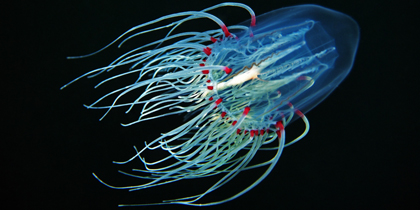
Shooting video
Not so long ago, shooting video with underwater cameras was pretty primitive, or not possible at all. For years, all you got was 320 x 240 QVGA or 640 x 480 VGA from compacts, and nothing at all from dSLRs. Compared to that, the E-PL1's 1280 x 720 HD video is glorious and lightyears ahead. There was also no need to fumble with settings and menus; you simply push the red button on the back of the housing to start recording. The camera can take movies with manual or continuous autofocus, or even autofocus with subject tracking. The latter two easily get overwhelmed underwater, what with all sorts of things floating around and messing with the focus. Also, the focus may hunt and that can be noisy, so manual focus usually works best.
As almost everything on the E-PL1, you can keep shooting video simple, or go all out and explore all the numerous video features. For example, this camera can shoot video in manual, program, aperture-priority and art filter modes. To figure out how to best use all those modes would probably take another dive trip or two...
Diving under different conditions
We ended up taking the Olympus E-PL1 in its housing along on over 40 dives. This included dives down to almost 130 feet at Tent Wall off Saba, dives in ripping current, wreck dives in cold water, dives where we played with dozens of sealions, and many hours of macro photography on reefs, in volcanic sand, and along walls. We learned to appreciate this setup's wonderful balance between size and performance. And we really never encountered a problem we couldn't figure out (though I did forgot to pop the flash one time).

The longer we used the PL1, the more we liked it. While many digital cameras are power hogs that tend to run out of juice in the middle of a dive, the PL1 lasted fairly long on a charge. However, on a live-aboard where you do five dives a day you cannot recharge between dives, and so we took along a spare battery (they are not expensive) and usually changed it after every dive or two. Normally we run into annoying little details with almost any camera, but the PL1 was virtually trouble-free. About the worst we can say is that the housing's plastic dome cover would not stay on and we dropped it probably a dozen times.


Our review PL1 came with the standard Olympus Digital 14-42mm lens that turned out to be a good all-around lens for our mostly underwater shooting. Since this is an interchangeable lens camera, PL1 owners will want to consider different lenses for different types of shooting. There is a decent variety of Micro Four Thirds lenses to consider. A brief check on Amazon showed several dozen, mostly Olympus and Panasonic, plus a good number of adapters (standard Four Thirds lenses can be used with an adapter).
Field notes
Below are some additional entries from our field log. They speak for themselves:
The PL1 has a lot of great features and is easy to use. The housing is considerably smaller than the housing of even very compact dSLRs, and the PL1 actually offers more features than most.
Love being able to shoot HD video, and the quality is amazing, especially when played back on a big screen TV. I still need to read up a little and find out about how the focus works. A lot of footage I shot was in focus, but some was not.
I decided not to use the art and scene mode settings underwater and just use program mode. The scene modes are pretty much standard for Olympus cameras, but there are no underwater modes! This surprised me, seeing as how they offer an underwater housing.
I love the way the camera fits into the housing without having to be locked into place and no tools are required for assembly.
Not being able to pop up the flash when the camera is inside the housing is a bummer. You WILL eventually forget it, and then you can't use the external flash underwater.
Mode and flash settings can be a bit tricky. I ended up using the camera in Program mode for most of the shots underwater primarily because in that mode the flash could actually be set in RC mode (in most other modes, "RC" was grayed out).
Sometimes we couldn't get the video to focus, mostly when the lens is zoomed in and the object in the frame is rather close. Things like a turtle swimming within eight inches, some juvenile fish in tight quarters, and a few other instances are a bit out of focus.
I didn't take the time to read the manual cover to cover, but I did watch all the information videos on Olympus' website. They are very informative and well worth the few moments it takes to watch them. Since we have used other Olympus cameras in the past we are familiar with a lot of their features and how their equipment operates.
Bottom line: the Olympus E-PL1
With the E-PL1, Olympus offers a very affordable camera that seeks to combine the advantages of compacts (small size and weight) with the advantages of a dSLR (interchangeable lens, superior performance). As far as we're concerned, the experiment is a full success. While the E-PL1 is still not small, it is much smaller and handier than a dSLR since it does not need to accommodate a light box/mirror mechanism. Picture quality is comparable to what we got from the Olympus E-620 dSLR, though the E-PL1 still is slower.
The Micro Four Thirds format means there are many lenses to choose from and you can even use standard Four Thirds lenses with a suitable adapter. This class of camera is still new and will likely evolve, but the camera itself with its very competent 12-megapixel CMOS sensor and ability to shoot very good 720p HD video won't be obsolete anytime soon.
For divers, the combination of the E-PL1 camera and the PT-EP01 housing makes a highly affordable underwater still and video system with excellent performance, excellent functionality, and good handling thanks to the somewhat smaller and lighter housing. Third party domes are/will be available, but when considering external lights, you're limited to fiber-optic triggers.
Unless you must have the optical viewfinder and superior speed of a true dSLR, the Olympus E-PL1 camera itself fully suceeeds in providing excellent performance, great versatility, and almost endless features and settings in a package that is smaller and handier than any dSLR.
We like:
- Competent 12-megapixel interchangeable lens camera suitable for above and underwater use
- �Live View� via bright 2.7-inch wide viewing angle LCD
- Micro Four Thirds standard means a good selection of available lenses and adapters
- Generally excellent picture quality even under trying conditions
- Compact, high quality, and very affordable underwater housing
- Fully automatic settings for beginners yield very good pictures
- Scene modes and intelligent automatic scene mode make for easy picture taking
- Industry standard SDHC card slot
- Simple and mostly standard hardware controls
- Smaller, lighter and handier than any dSLR
Not so much:
- No optical viewfinder
- Inconsistent onscreen menus often cryptic and confusing
- No underwater modes
- Can't operate pop-up flash once camera is inside housing
- Housing only has optical flash ports
|










