|
Liquid Image Scuba Series HD
High Definition video in a full-function scuba mask
(by Conrad H. Blickenstorfer and Carol Cotton)
With so much to see underwater, a lot of divers take along a still or video camera. That's a lot of fun, but it also means you have your hands full, and especially so if you also need lights. That's where the camera and video masks from Liquid Image come in. They are dive masks that have a still/video camera built right into the mask, and they can also accommodate dive lights. The Liquid Image masks come in various models suitable from snorkeling all the way to serious diving. In this article we'll describe our experience with the Liquid Image Scuba Series HD, where "HD" stands for High Definition.

In essence, what you get here is a fully functional scuba mask that has a 720p high definition video camera built right into the mask. The camera, which can also take 5 megapixel still pictures, records onto a tiny micro-SD card of up to 32GB capacity. The whole deal is powered by four AAA batteries, two on each side of the mask. For low light situations, Liquid Image offers LED torch lights that can be attached to the mask. And there are filters to correct for various water conditions. Below you can see what it all looks like.

Yes, it looks unusual, and the Liquid Image mask is a surefire attention getter and conversation starter wherever you take it. But let me state right upfront: The Liquid Image camera mask is not a toy. It is a serious product that can be used for underwater cinematography and documentation, and the mask itself works as well as any scuba mask I've ever used. And I say that based on considerable experience with the mask. We've used it in cold, murky water in San Diego's "Wreck Alley" at depths to 90 feet, we've used it diving with sharks at depths to 120 feet off the Caribbean islands of Turks and Caicos, we used it diving in Lake Tahoe at an altitude of 6,200 feet, and we used it drift and wreck diving off Cozumel in Mexico. The video mask, which retails for about US$249, never let us down.
How does the camera mask work?
How do you operate a camera that is built into your mask? For such a product to work, it had to be simple. And it is.  All mask functions are controlled by a single rocker on the upper right side of the mask. With the mask on, depressing the rocker to the left handles the Power/Mode function, depressing it to the right is Shutter/Select. The Power/Mode button turns it on and off and toggles between the still image and the video mode. The Shutter/Select button, takes pictures or starts and stops recording. To turn the camera off, you hold down the Power/Mode button for a second or so. That's it. All mask functions are controlled by a single rocker on the upper right side of the mask. With the mask on, depressing the rocker to the left handles the Power/Mode function, depressing it to the right is Shutter/Select. The Power/Mode button turns it on and off and toggles between the still image and the video mode. The Shutter/Select button, takes pictures or starts and stops recording. To turn the camera off, you hold down the Power/Mode button for a second or so. That's it.
The camera mask has no other adjustments, settings or functions at all. And since you're viewing things through the mask, there is also no conventional viewfinder or preview LCD.  The camera mask does have a small status LCD that shows the mode the camera is in (still/video), whether a memory card is present, remaining battery life, and the number of files in storage. You can, however, not see the LCD while you are wearing the mask. The camera mask does have a small status LCD that shows the mode the camera is in (still/video), whether a memory card is present, remaining battery life, and the number of files in storage. You can, however, not see the LCD while you are wearing the mask.
So how do you know the camera is turned on and what mode it is in? That's what the status light is for. The control light is designed so that it can be seen with the mask on or off. When you turn the camera on, the light is red and indicates that the camera is in still image mode. Push the rocker to switch to video mode, and the light turns blue. Push the shutter to start video, and the blue light blinks until you push the shutter again to end recording video. That's what the status light is for. The control light is designed so that it can be seen with the mask on or off. When you turn the camera on, the light is red and indicates that the camera is in still image mode. Push the rocker to switch to video mode, and the light turns blue. Push the shutter to start video, and the blue light blinks until you push the shutter again to end recording video.
That's all there is to operating the Liquid Image camera mask.
For storage, the camera mask uses a microSDHC card. microSD cards are tiny, less than a quarter the size of a standard SD memory card, which is already small. However, you can get microSDHC cards in capacities of up to 32GB, and 8GB cards (good for about four hours of video or thousands of pics) cost less than US$20. To view pictures or video, you can either use a microSD Card adapter with your computer, or connect the video mask via included cable (see mini USB connector underneath the memory card slot). microSD cards are tiny, less than a quarter the size of a standard SD memory card, which is already small. However, you can get microSDHC cards in capacities of up to 32GB, and 8GB cards (good for about four hours of video or thousands of pics) cost less than US$20. To view pictures or video, you can either use a microSD Card adapter with your computer, or connect the video mask via included cable (see mini USB connector underneath the memory card slot).
Basic specs
As far as specs go, the camera mask can shoot either 2560 x 1920 pixel still pictures or 720p High Definition video. 720p means 1280 x 720 pixel resolution and therefore isn't the same as the standard 1080p HD video on TV, which is 1920 x 1080 pixel. The lens is fixed (no zoom or auto-focus) and is supposed to focus on subjects between about 1.7 and 10 feet, aperture is F/2.8, ISO sensitivity is 100-200, shutter speed between 1/16 and 1/1000th of a second, white balance is automatic, and there are no fancy tricks like image stabilization and such. The mask is powered by s four AAA batteries. It has the microSD slot, no internal memory, and a mini-USB jack. There is the very small status LCD, but no conventional digital camera color LCD to use as a view finder or to look at images.
The technology behind the mask
How can a bit of electronics built into a scuba mask record such amazingly good high definition video?
It's because recording and compression technology have advanced so much that the old rules no longer apply. This is largely possible due to the work of a Silicon Valley company called Ambarella, which was formed in 2004 to be a technology leader in low power, high definition video compression and image processing semiconductors. The Ambarella A2S-A1-RH chip and technology in the LiquidImage 320 uses what's called H.264 compression that generates very good video at file sizes about 2-1/2 times smaller than conventional MPEG-2 video. This makes it possible to record on SD cards instead of tape or hard disk, which means there is no more need for an expensive and bulky tape transport assembly or finicky rotating media. To illustrate, when you record in the MPEG-2 standard onto HDV tape, you record at about 20-25 mbps. With H.264 video is compressed significantly more without losing video quality, with a recording rate of about 6-8 mbps. This means you can fit more video onto less space, making SD cards feasible. We used an 8GB card and that's good for about four hours of 720p video. For an overview and explanation of Ambarella camera technology, click here.
Unlike most digital cameras, which use CCD image sensors (the part that in conjunction with memory, replaces film), the Liquid Image mask uses a CMOS sensor. CCDs and CMOS technologies each have their individual advantages, with CMOS offering the kind of flexibility and low power consumption needed for a product like the Scuba Mask that can record HD video and also take still pictures. The imaging part of the CMOS chip used in the 320 measures about 10 x 6.5mm, and a small fixed-lens assembly sits on top of it. I am not sure who makes this sensor, and it isn't really important. The lens assembly looks like it could easily be replaced with a better/more flexible lens, and we may see this in upcoming versions of the mask.
Anyway, the result is that a slender circuit board fits into a cavity on top of the mask, and that little board contains all the circuitry, logics, optics and storage needed to record and store hours of high definition video. From left to right on the picture of the board below, you can see the microSDHC card slot, the Ambarella compression chip, the CMOS imager, and a memory chip used for picture processing (the 320 does not have onboard storage memory).
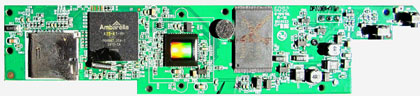
How does the mask itself feel?
Every diver knows how important it is to have the right mask. A mask that leaks or doesn't fit right can spoil or ruin an entire dive, and using the video mask means you have to leave your own mask behind. That's quite a leap of faith. The biggest concern therefore is whether the mask part of the camera mask is good enough and works for you. The answer is, it is good enough and then some, but every face is different and what might work for one person may not work for another.
 The mask itself is an attractive dual lens design. It consists of a low-volume silicone skirt/nose pocket that is attached to the sturdy plastic frame that includes the tempered glass lenses, the camera mechanism, battery pods on either side, and strap mounts. The mask itself is an attractive dual lens design. It consists of a low-volume silicone skirt/nose pocket that is attached to the sturdy plastic frame that includes the tempered glass lenses, the camera mechanism, battery pods on either side, and strap mounts.
But is the mask truly for real? We had already found our answer in earlier test dives where we took the lesser and largely untested 33-foot rated camera mask Model 310 into the frigid, murky Pacific waters off San Diego and down to the wreck of the Coast Guard Cutter Ruby E. that rests in 85 feet of water. Despite grossly violating that mask's depth rating, the mask passed with flying colors. With the exception of different coloring, the 320 looks and feels the same, and so we had no doubt that it would work well.
Testing the Scuba Series 320 on a 120-foot dive at Turks & Caicos
We took two pre-production masks on a weeklong liveaboard dive trip aboard the Turks & Caicos Explorer II and wore the masks on most dives. We did up to five dives a day and many of them were deeper than 100 feet. The masks performed flawlessly.
Below is a screenshot of the Uwatec dive computer log of a 65 minute dive off the northwestern coast of the Turks & Caicos island of Providenciales. Water temperature was a balmy 84 degrees, visibility excellent, and I took the mask down to 120 feet. There was no leaking or any malfunction.
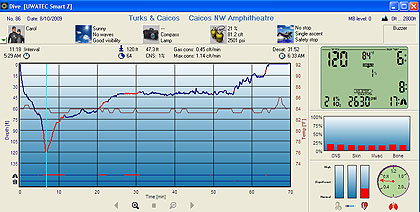
We found that Liquid Image had fixed some of the problems we had with the Model 310 mask: the smoked silicon skirt virtually eliminated the distracting light and glare while still leaving the red and blue status lights clearly visible. And the rocker that operates the camera's two buttons works much better than having to push the buttons directly.
The picture below shows me doing video of a reef shark with the mask.

Impressions
Here are some of the comments we recorded on the Liquid Image mask based on about 20 dives in Turks & Caicos, with most dives lasting about an hour and depths ranging from 60 to 120 feet.
- Overall feel — It felt both liberating and sort of weird not to have anything in my hands. I had to constantly remind myself that I indeed was using a camera.
- Excellent mask — The mask part is really terrific. The mask never leaked and worked every bit as well as an expensive dedicated dive mask. Even divemasters commented on that. This is really a major selling point to serious divers who may ask if the mask itself is for real.
- Cross Hatches — The lenses have cross hatches, which are meant to help you frame a subject and show you what the camera is recording. At first glance they seem intrusive but in actual use they were only mildly distracting. The cross hatches helped to remind me I was using a camera, but they really didn't help much in the framing.
- Optics — The viewing angle of the lens is very small. Even with practice it is not easy to capture what you want. I'd much prefer a wide angle 28mm equivalent. The stated range of the mask is 1.7 feet to 10 feet. Unfortunately, 1.7 feet often isn't close enough, and things beyond a few feet no longer look high-def.
- Buoyancy — I initially wondered what the mask's buoyancy might be. The mask is surprisingly light weight, weighing only slightly more than a regular mask. As it turned out, the mask wasn't positively buoyant and it felt no different from a regular mask.
- Lights and operation — Some commented they couldn't see the red and blue lights without readjusting the mask. True, but it didn't bother me much. And I found the rocker easy and intuitive to use.
- Bubbles — Since the camera lens sits smack in the middle of the mask, you often see bubbles in the video. That is quite distracting, and the only way around it is to either move so the bubbles go elswehere, or hold your breath while you tape.
- Batteries — On the Turks & Caicos trip I often simply recorded entire dives. That way, four expensive Lithium AAAs run down quickly (day and a half, or perhaps six dives). Divemaster commented that this would make it too expensive for him to use it. I do think this is an issue as a lot of folks will simply record entire dives. Rechargeables may be the answer.
- File sizes — Recording 720p video takes about 2GB per hour, so our 4GB and 8GB microSD cards were good for two and four hours of video. That's excellent and actually better than what we got from the lower-res 310 model.
- Playback — Playback can be an issue. Unlike the Video Mask 310's 720 x 480 D1 video that creates .AVI files which play back smoothly and without any slowdown on even modest hardware (such as an Atom-powered Acer Aspire One netbooks we used), the H.264 files need powerful hardware for playback.
Picture and video quality
The quality of the still pictures and video we got out of the Liquid Image Scuba Series 320 mask ranged from stunningly, amazingly good to very ho-hum. The technology is absolutely capable of delivering razor-sharp, vibrant still pictures and stunning high definition video. But getting that high quality requires understanding how this unique camera works and taking into consideration that taking pictures and shooting video underwater is inherently much more complex than shooting on dry land.
Light is absolutely key. Without enough light underwater video all looks greenish and low-res, and things get worse the deeper you go. Yes, you can record very decent video at 120 feet, but it will look nothing like the glorious highdef burst of colors you'd want. That's just not possible.
Aiming the camera properly requires takes a lot of practice. The crosshairs really don't help, and you often find yourself with footage that is either too high or too low, mostly with the camera aimed too high. Add to that the very narrow camera lens angle (Liquid Image is now offering a "wide Angle" model) and you often miss the action entirely. Likewise, the limited focus range (1.7 feet to ten feet) means things are often simply not in focus, only offering the occasional peek at glorious color and sharpness.
By far the biggest issue is that it's amazingly difficult to keep one's head still. Even when I tried, I found that I still constantly moved my head and didn't stay put long enough to take the kind of still scenes that make for good viewing later. Not much that can be done here as it is an inherent issue with a mask-mounted camera. And since the mask rattles a bit when one exhales and there can be bubbles on video, it works best shooting short scenes while holding your breath (which, of course, they tell you to never do when diving).
Most still cameras designed for underwater use have special underwater modes that correct for the gradual loss of color the deeper you go. Without underwater color correction, anything deeper than a few feet looks intensely green. The Liquid Image camera does not have built-in white balance correction, but the company offers a blue water and a green water filter. They do make a difference but it'd be better yet if correction were electronic.
Looking into the future, it would be nice to be able to have a depth readout on the video, with perhaps an option to turn that on and off.
Still image quality was often quite unexceptional. The CMOS imager ought to be able to do much better (and it can, as evidenced by the occasional brilliantly sharp shot).
Let there be light: the fabulous LED side-mount torches
Liquid Image had been showing dual head-mounted divelights in their promos. They finally became available for a February 2010 dive trip to Cozumel where we enjoyed drift diving in the strong currents and a visit to the wreck of the Felipe Xicotencatl, commonly known as "Wreck C-53."
The beautifully crafted aluminum lights are five inches long, weigh 6.8 ounces each including batteries and mounting brackets, and use a couple of special CR123A 3 Volt 1,400mAh Lithium batteries. First I was concerned about the somewhat unusual batteries, but they are fairly inexpensive and not too hard to find, and they last about ten hours, which means they are good for a good dozen nightdives, and many dozens, or even hundreds, of daytime dives where you don't have the lights on all the time.

Here are our observations after using the Liquid Image lights for a week:
- The lights are a total hit. When I first saw them I feared that they'd feel bulky, pull your mask, or make me fear they get snagged. None of that happened. Diving with the lights felt no different than diving without them; they never got in the way and it felt like they weren't even there.
- I really liked how easy they turn on and off. Most divelights are a pain to turn on and off. Not these. This meant that I often quckly turn them on to illuminate something, then off to conserve battery.
- I loved the very even round cone of light generated. It is perfect, and even more so as the two lights are mounted so as to combine into one even brighter cone. This made for wonderfully even and consistent illumination.
- The lights made dark swimthroughs an experience. Usually you don't see color at depth and certainly not in swimthoughs, overhangs and all the holes and nooks in walls. With these lights everything explodes in color!
- Diving a wreck with the lights was spectacular. With normal divelights it's like groping in the dark and always having to use your arms to direct the lights. With the mask/mounted lights it was like swimming through a fully-lit tour of the wreck.
Note that these lights doesn't have a conventional bulb, but use an LED, or technically speaking a solid-state LED emitter where the LED emitting layer is bonded onto a metal layer that sits on top of a silicon substrate. The LED used seems to be a Cree EZ1000 (see datasheet) and for those who like to investigate exciting new technologies, check out these two enthusiast pages that go into great detail about these amazing tiny LEDs (CREE's new XR-E LED and another).
Below you can see the light pattern of the Liquid Image torch:
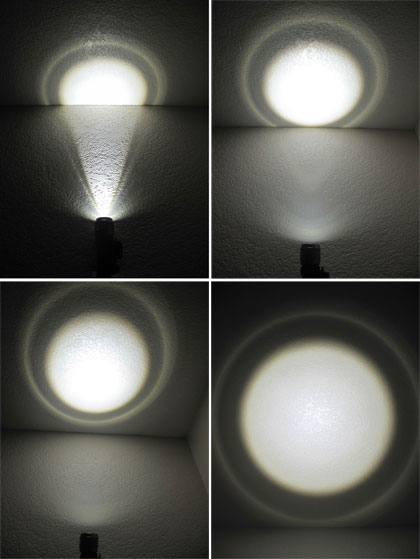
What it all means is that the lights are almost mandatory for anyone who uses the camera mask as they make most underwater video better and more colorful, and especially the closeups. Divers who go into caverns, caves or wrecks will find the lights a great hands-free replacement for (or addition to) handheld torches.

Bottom line
The Liquid Image Scuba Series mask is a totally unique product that fills many needs. It's fun, interesting, and a guaranteed conversation starter that seems to fascinate people to no end. But although it has a novelty look, it's actually a meticulously designed and engineered product that works amazingly well. The combination of a flexible CMOS image sensor and H.264 video compression means you can store thousands or pictures and hours of video on a tiny microSDHC storage card. The mask is capable of taking excellent pictures and 720p high-def video, but for best results you need to learn how to use it, and you need a lot of light.
At about US$250, the Scuba Series 320 mask costs less than waterproof point-and-shoot cameras and much less than cameras with separate underwater housing, and with the camera part of the mask, you can shoot underwater pictures and video without having to carry a camera. This means you have your hands free for other things and don't have the added water resistance from holding a camera. The mask part of the video mask is good enough to replace a conventional scuba mask. And the camera part is well enough integrated so that you're hardly aware of it. Use it to take pictures, video, or to document entire dives. The opportunities are limitless.
Since you can never have enough light, we highly recommend the (separately sold) terrific LED torch lights that attach to the mask. You'll be amazed at all the colors you'll see in the bright, even cone of light from the torches, and if you dive caves or wrecks, these lights are a total revelation.
We like:
- Combines a still/video camera with a good quality scuba mask
- Rated waterproof to 115 feet, and easily handled 120
- Camera does not get in the way
- Super-simple operation
- Uses microSDHC cards up to 32GB (we tested with an 8GB card)
- H.264 compression means a full hour of video takes just 2GB
- Good video and still image quality possible
- Excellent for documenting dives as well as pics and video
- Much less expensive than separate camera and housing
- Optional head-mount torch lights fantastic
Some drawbacks:
- Difficult to keep head still and bubbles out of the way
- Proper framing requires getting used to
- Anything but optimal lighting reduces image/video quality
- Status LCD and icons very small
- Should focus closer than 1.7 feet
- Would prefer wider angle
- Uses costly Lithium batteries
|










