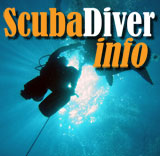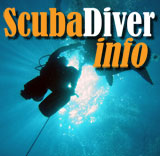At ScubaDiverInfo.com we have tested a lot of underwater cameras, but never one like the Liquid Image Underwater Digital Camera Mask that combines a standard scuba diving mask with a digital still and video camera. To be quite honest, when we first saw the Camera Mask, it certainly attracted our attention with its eye-catching design but it also seemed a bit gimmicky and we didn't know what to make of it. The original version came in bright yellow plastic but was only rated for depths to 15 feet—good enough for snorkeling and splashing around, but not for diving. We contacted Liquid Image and now have had a chance to test the camera mask. It's for real, both as a camera and as a mask.

The camera mask is the brainchild of Kent Pearson, a former Xircom and Intel engineer who is well versed in dreaming up, and implementing, seemingly impossible products. Remember when notebooks didn't have built-in modem and network jacks and you needed expansion cards for that? Back then Kent designed PC Cards that somehow were slimmer than the standard jacks and connectors they contained. He also knows manufacturing.
Liquid Image has received a lot of media attention, and that is the work of petite and lovely Melanie, the company's marketing director, who is sort of a better-looking version of Demi Moore. They met with us and demonstrated the use of the VideoMask 310, a follow-up to the original camera/video mask with higher resolution and a 33-foot depth rating. Kent confidently suggested we could disregard the depth rating and take the mask on much deeper dives. Which was good news as we had planned a dive to the wreck of the HMCS Yukon, a Canadian destroyer that lies in 105 feet of water off the coast of San Diego.
Technology and specs
What's the technology behind the Liquid Image masks? They are all beneficiaries of the video revolution brought upon by a) CMOS sensors that are powerful enough to generate decent high-resolution video, and b) the emergence of SD and microSD cards with capacities large enough to pretty much replace large, bulky and expensive tape or hard drive storage mechanisms. All of this technology—the CMOS sensor, the lens, ancillary circuitry, and storage—fits into a very small place and presumably costs a lot less than what we're used to paying for video cameras.
In essence, Liquid Image took a 5-megapixel CMOS imager and uses it to create both 2560 x 1920 pixel stills as well as video ranging from standard VGA (640 x 480) in the original "Explorer Series 302" to the miniDVD 720 x 480 and 720p High Definition 1280 x 720. The lens is fixed and can focus from 1.7 feet to infinity, aperture is F/2.8, focal length I am not sure. Sensitivity is ISO 100-200, white balance automatic. The mask is powered by either two or four AAA batteries, depending on the model. It has a microSD slot, 16 to 64MB of internal memory (depending on the model), and a mini-USB jack. There is very small status LCD, but no conventional digital camera color LCD to use as a view finder or to look at images.
How do you operate the Videomask 310?
How do you operate the camera? It's super simple as there are only two buttons, Power/Mode and Shutter/Select.  The Power/Mode button turns it on and off and switches between the still image and the video mode. The Shutter/Select button, the red one, takes pictures or starts and stops recording. To turn the camera off, you hold down the Power/Mode button for a second or so. That's it.
The Power/Mode button turns it on and off and switches between the still image and the video mode. The Shutter/Select button, the red one, takes pictures or starts and stops recording. To turn the camera off, you hold down the Power/Mode button for a second or so. That's it.
There are no other adjustments, settings or functions at all. This is as point & shoot as it gets.  Since you're viewing things through the mask, there is no conventional preview LCD. The camera mask does have a small status LCD that shows the mode the camera is in (still/video), whether a memory card is present, remaining battery life, and the number of files in storage. The blue light shows the diver the camera is in video mode. It blinks when it is recording. The light turns red when the camera is in still image mode (I had to get used to that; to me, red means "recording"). There is no flash, no zoom, and nothing else to adjust either.
Since you're viewing things through the mask, there is no conventional preview LCD. The camera mask does have a small status LCD that shows the mode the camera is in (still/video), whether a memory card is present, remaining battery life, and the number of files in storage. The blue light shows the diver the camera is in video mode. It blinks when it is recording. The light turns red when the camera is in still image mode (I had to get used to that; to me, red means "recording"). There is no flash, no zoom, and nothing else to adjust either.
You can get small optional side or head-mount lights, but they were not available yet for our testing.
What's the mask itself like?
The mask itself is a rather attractive dual lens affair. It consists of a low-volume transparent silicone skirt/nose pocket that is attached to the sturdy plastic frame that includes the tempered glass lenses, the camera mechanism, battery pods on either side, and strap mounts.
Is the mask for real?  The question comes up because masks can be bought in sporting good and even drug stores for just a few bucks while "serious" scuba masks can cost anywhere from US$50 and 150. Liquid Image promo materials do not indicate whether there's a difference between the low-end Explorer mask and the high-end Pro HD350 mask that's marked for professional use. It's an important question because in order for the camera mask to be more than a novelty, the mask itself must be as good as a regular scuba mask, and the camera must not intrude.
The question comes up because masks can be bought in sporting good and even drug stores for just a few bucks while "serious" scuba masks can cost anywhere from US$50 and 150. Liquid Image promo materials do not indicate whether there's a difference between the low-end Explorer mask and the high-end Pro HD350 mask that's marked for professional use. It's an important question because in order for the camera mask to be more than a novelty, the mask itself must be as good as a regular scuba mask, and the camera must not intrude.
Testing the VideoMask on a 90-foot dive
We figured there was only one way to find out if both the mask and the camera are for real, and that was by taking it on real dives and by that I don't mean just a swimming pool.
While we'd told Liquid Image our plans for the testing the Camera Mask, neither they nor us knew just how severe a test it'd be. In short, we were crazy enough to take this new and, for us, untested 33-foot rated camera mask into the frigid, murky Pacific waters off San Diego and down to the wreck of the Coast Guard Cutter Ruby E. that rests in 85 feet of water. And yes, we took it to 85 feet. In 50 degree water. That was a bit of a leap of fate even for us. Any diver will tell you to never take a new mask onto a "real" dive without first testing it and making sure it doesn't leak or fog up. We certainly broke that rule, and then some. And for an encore, we took it to the wreck of the HMCS Yukon that sits in 105 feet of water.
Below is a screenshot of the Uwatec dive computer log of the 35 minute dive to the wreck of the Yukon. Water temperature was in the low 50s, visibility no more than 15 feet. Those were not ideal conditions to take pictures or shoot video, but they certainly gave the mask a good workout.

The mask passed the test with flying colors. It fit well, it didn't leak, it didn't get in the way, and it took pictures and video.
Impressions
Here are some of the impressions we gathered on the Liquid Image VideMask during our two test dives to 85-90 feet.
- Overall feel — The first thing I noticed after 15 years of carrying underwater cameras and video, it felt weird not to have anything in my hands. That's a "good weird," but I had to constantly remind myself that I indeed was using a camera.
- Clear skirt — I am not fond of a clear silicon skirt because on bright sunny days it lets too much light in and can give you strain headaches, and it can be distracting when objects move by or there's polarization in the water. However, as I was diving in cold water and was wearing a full hood, and because the battery pods and body of the camera housing blocked some of the clear-skirt viewing area, this wasn't nearly as much of an issue as I'd feared. The clear skirt is actually necessary as the display light is located right above your right eye and the light is "piped" onto the skirt via an optical channel. When I first put it on I was concerned because I could not see the light, but once in the water it became visible and it was also not distracting.
- Cross Hatches — The lenses have cross hatches, which are meant to help you frame a subject and show you what the camera is recording. At first glance they seem intrusive but in actual use they were only mildly distracting as they were slightly below the normal line of sight. The cross hatches also helped to remind me I was using a camera.
- Fogging — I used toothpaste to clean the lenses before the first use, as I would on every other mask, and the mask did not fog up.
- The mask part — The mask was a good fit on my face and sealed properly. Even in cold water, wearing a hood, it still sealed very well. As with any new mask, the silicone skirt must form a "memory" of your face to seal properly, so it is not uncommon to get a bit of moisture or leakage the first few times you're wearing a new mask (and because it has a silicone skirt, it's not a good idea to let your 50 closest friends try out your camera mask at the next party).
- Buoyancy — I initially wondered what the mask's buoyancy might be. The mask is surprisingly light weight, weighing only slightly more than a regular mask. As it turned out, the mask wasn't positively buoyant, which would have been an issue for me.
- Operation — To operate the mask, I placed two fingers onto the lens so it wouldn't shift while using a third to push the buttons with my thick cold-water gloves. Since there are only two buttons, it's easy to remember what to push, and the on-off button is higher than the mode button.
- Bubbles — Wearing the mask and knowing I was recording mildly impacted or affected my diving experience. Normally you move your head a lot underwater, and so I was very conscious of head movement and making sure I didn't hold my head so bubbles would move across the lens. Getting bubbles in the picture is almost unavoidable and it'll take practice to minimize the effect.
- Lights — The blinking record light was not distracting at all.
- File sizes — We were under the impression that our tester was loaded with a 4GB card, but the camera stopped recording about 15 minutes into our dive. It still turned on, so I knew it wasn't flooded and the batteries weren't dead, but we'd simply run out of space on what turned out to be a 1GB card. We replaced the 1GB card with a 8GB and found that it's good to have a lot of storage when recording in the Video Mask 310's 720 x 480 D1 format. The big advantage of this mode is that the resulting .AVI files play back smoothly and without any slowdown on even modest hardware (such as the Atom-powered Acer Aspire One netbooks we used). The disadvantage is that the files are large. On a 720p high-def Bonice/Aiptek camera we recently reviewed we got about an hour per gigabyte; the 310 used needed 2GB for a 40 minute file.
Analyzing the video
As far as recording quality goes, initial still pictures were almost stunningly good. We really had no idea what to expect from video in the very low light on the wreck. That was asking a lot of the camera. As it turned out, I often illuminated parts of the wreck with my Underwater Kinetics dive light with its sharp and very bright beam. The problem with that was that the difference between the bright light and the dark surroundings made for too large a dynamic range and the areas in the focus of the flash light blew out. A good technique is to shoot up towards the surface and have objects, such as parts of the wreck silhouette against it.
While you can turn the Camera Mask on and off, for the most part you may simply leave it on and record your entire dive. That way you'll never miss a shot, but there will, of course, be a lot of video editing.
Before our second dive with the mask, something seemed to be off with the buttons. The camera still came on and it was possible to switch between the still and video modes, but it no longer took still shots and it was difficult to get it into recording mode. This turned out to be a pre-production issue and was not caused by a leak.
Aiming the camera requires some practice. The crosshairs really don't help, and you often find yourself with footage that is either too high or too low, mostly with the camera aimed too high. Also, the camera lens angle should be considerably wider; as our recordings often had a "tunnel vision" look.
It also would be nice to have the autofocus be able to go closer than 1.7 feet (half a meter). As is, looking at the dive computer, which divers do often, will not record a sharp image.
An underwater color correction might also be advisable. As is, anything deeper than a few feet is intense green. That is indeed often what it looks down there, but not quite as intense.
Looking into the future, it would be nice to be able to have a depth readout on the video, with perhaps an option to turn that on and off. And, who knows, perhaps we'll eventually see models with dive computer functionality integration.
Bottom line
What it boils down to is that the Liquid Image VideoMask lets you shoot still underwater pictures and video without having to carry a camera. This means you have your hands free for other things and don't have the added water resistance from holding a camera. The mask part of the video mask is good enough to replace a conventional mask. And the camera part is well enough integrated so that you're hardly aware of it. This makes the VideoMask much more than just a novelty.
We like:
- Combines a camera with a good quality scuba mask
- Rated waterproof to 33 feet, but worked fine at 85 feet
- Camera does not get in the way
- Super-simple operation
- Uses microSD cards (we tested with an 8GB card)
- Good video and still image quality
- Excellent for documenting dives as well as pics and video
- Inexpensive
Not so much:
- Proper framing requires getting used to
- Status LCD and icons very small
- Should focus closer than 1.7 feet
- Would prefer wider angle
- Uses costly Lithium batteries