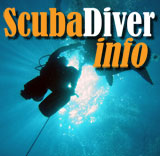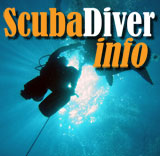Two weeks of touring Scotland. Two weeks of touring magical lands that until now had only been visions in my dreams. Two weeks living out of a suitcase. Two weeks of lugging gear from the tour bus to hotel rooms day after day. This meant packing light! Being a photographer, lugging along a big second bag full of cameras, lenses, batteries, chargers,
tripods, and assorted gear is normal. But this trip would be different. I vowed to spend 14 days taking pictures and videos using only my iPhone 7 Plus.
Two weeks of touring Scotland. Two weeks of touring magical lands that until now had only been visions in my dreams. Two weeks living out of a suitcase. Two weeks of lugging gear from the tour bus to hotel rooms day after day. This meant packing light! Being a photographer, lugging along a big second bag full of cameras, lenses, batteries, chargers,
tripods, and assorted gear is normal. But this trip would be different. I vowed to spend 14 days taking pictures and videos using only my iPhone 7 Plus.
Admittedly, I had my doubts. Yes, smartphone cameras have come a very long way. Yes, they can do some terrific tricks. Yes, there are a million apps to make pictures even better. Yes, I had just upgraded to the new phone so I'd have enough storage for plenty of pictures.
The journey began in Knoxville, Tennessee and took us to Edinburgh, Scotland, by way of Newark. A few of us went over a couple of days early to acclimate to the time change. Jet lag always hits me worst when I fly East.
The first full day of the trip I spent learning the lay of the land in Edinburgh. The next few days I spent running amok in all the typical tourists spots, shopping, and visiting a local cemetery or two.
I'm not going to go into detail about the specs of the iPhone, as you can find that stuff everywhere. What I am going to write about is how wonderful and user-friendly I found the cameras of my iPhone to be! I say cameras because there are two. One for standard shooting and a second one for "portrait mode.""
The dual lenses in the iPhone 7 Plus are side-by-side on the backside of the phone. They both use 12 megapixel imagers, one with a wide-angle 28mm-equivalent lens with f/1.8 aperture and the other a f/2.8 aperture 2X 56mm-equivalent telephoto. So the main camera has an optical 2 X zoom with a digital zoom of 5X, making for 10X total magnification when utilizing both.
The 2X feature will allow the user to shoot much higher quality photos.
The below image is 1X ...

Below is 1X cropped ...

Below is 2X optical ...

Below is 2X cropped ...

Being used to exchangeable lenses and long-zoom cameras for every conceivable setting and situation, it took me a bit to get used to being limited to the iPhone's modest 2X fixed lens when wanting to get closer. It's so easy to simply use your thumb and index finger to zoom into a subject that I often forgot to switch from the standard lens to the 2X optical zoom.
I quickly learned to stay away from the iPhone's digital zoom altogether. Remember, digital zoom isn't actually zoom. It just means the camera crops the picture and then blows it up again, filling in the gaps.
So when you see something interesting and can't get close enough, stay away from the temptation to zoom in. Just stay in 1X or 2X mode and later crop the picture manually.
Optical image stabilization — Seeing lots of great scenery while on our bus, I was afraid I might not get sharp pictures from the iPhone. I was pleasantly surprised. The iPhone 7 Plus has optical image stabilization on its main camera (but apparently not on the 2X lens). While traveling through the Highlands and the Lowlands of Scotland I was able to capture fabulous images even while in the moving bus or on a ferry crossing between islands.



Six-element lens — Even in impossibly thin smartphones like the iPhone 7 Plus, the use of multiple convex lenses helps to minimize or eliminate optical aberrations — distortions and abnormalities — when shooting different kinds of photos. But even with the best glass, aberrations and abnormalities happen. I'd love to think the interesting light effect behind the Scottish cross in the photo below is a message from above, but it's most likely a sunbeam crossed with a lens flare. You be the judge ...

Quad-LED True Tone flash — yes, quite a mouthful. And it's likely marketing speak for something that does, under the right conditions (such as adjusting the flash's color temperature to ambient light and also trying to neutralize artificial light strobing), make the tiny little flash on a smartphone do amazing things.
Panorama (up to 63 megapixels) — There were PLENTY of opportunities to use the Panorama mode! With all the ferry rides and tours of castles, cathedrals, medieval towns and even the Abbey on Iona, I ended up taking literally thousands of photos.





Sapphire crystal lens cover — I am a lens cap freak. No camera of mine ever goes on a trip, or anywhere, without its lens cap on. Well, the iPHone doesn't have a lens cap. Even its protective case leaves the camera lens uncovered. The potential for scratching seems unlimited! And that's why Apple used extremely hard Sapphire crystal material for the outermost layer of the lens cover. It seems to work; the tiny little lens on my iPhone still looks pristine.
Backside illumination sensor — I'm not going to go into great detail here, but basically what this means is that by arranging the imaging elements a certain way the low light performance is greatly improved because more light is captured. Simply put, your photos are better in low light conditions.

Hybrid IR filter — Apple introduced the "hybrid IR filter" with the iPhone 4S, so this isn't new technology, but tried and true. It's located between the lens and the CMOS sensor. This helps to create more accurate colors and sharpness as it "blocks" the infrared light that CMOS sensors are often sensitive to. What does this mean for iPhone photographers? Those dreamy photos you try to capture are more accurate! Ambient light can be tricky, but the hybrid IR filter helps make your phone's camera capture better images!
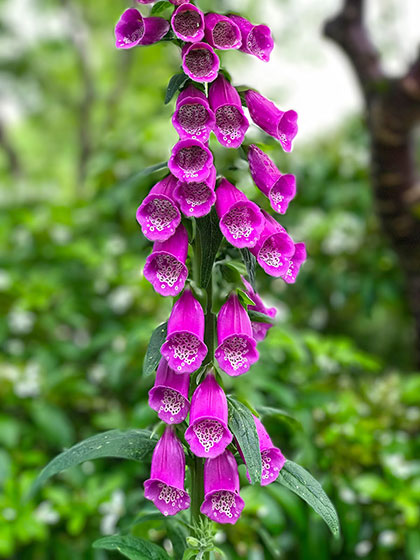
Live Photos with stabilization — People either love or hate Apple's "live photo" feature. Live photo means the camera takes a little micro-movie with every picture. Or more precisely, it takes a high quality picture, and also a lower quality video clip. This makes pictures come "to life." It also means you can apply interesting things to a live picture, like looping it, playing it backwards, and so on. I use this feature 90% of the time.
Wide color capture for photos and Live Photos — The colors captured with the iPhone 7+ are outstanding. Vivid, true to life colors. Seriously, true colors make everything better ...



I went out on a very thin and risky limb by taking a smartphone as my only camera on a once-in-a-lifetime two week trip to Scotland's magical landscapes, castles, enchanting isles, grand history, and wonderful people. I am not sorry I did. Would a state-of-the-art digital SLR or even one of my mirrorless dedicated cameras been able to beat the phone? Probably. Certainly. Most of the time. But not always.
Given the incredible ease of having an amazingly good camera in a flat little device that weighs next to nothing, has a bigger, brighter, sharper display than any of my real cameras, can do excellent 4K video, and comes with much better software than any dedicated camera, the iPhone passed with flying colors. It may well be the start of a new era. -- Carol Cotton, August 2017